Google wave is a project announced by Google at the Google I/O conference on May 28, 2009
A3SF2YF58PCP
People were confused as to how to use it.
People were confused as to how to use it.
On August 4, 2010, Google announced suspension of the Wave development and the intent of maintaining the web site at least for the remainder of the year. And guess what the innovation did not turn out to be on a long run, might be a technology that’s sure to rule in future.
Google Wave is a web-based collaboration tool that's notoriously difficult to understand. People can communicate and work together with richly formatted text, photos, videos, maps, and more.
But very few people know that this concept had been implemented by Colayer in its unique way. Its the simplicity that makes your life easy working in Colayer and makes it stand out against the wave. You will be seeing this further as we move on.
Colayer a Swiss-Indian software product company, developing a platform to build virtual contextualized workplaces for companies, organizations and networks of professionals. Colayer makes professionals more efficient in their daily business communication and more effective by being faster and better informed.
Features:
- Google Wave was described as "a new web application for real-time communication and collaboration". It is a web-based service, computing platform, and communications protocol designed to merge e-mail, instant messaging, wikis, and social networking. It has a strong collaborative and real-time focus.
- Colayer which is a platform to share knowledge, work together in teams and coordinate in real time. With Colayer, you can discuss daily problems, new ideas, projects and work together whatever we do typically with email today. But email is not real time. And with email, people work 'isolated' within their email inboxes. Information gets fragmented: within different email inboxes, and across different tools.
- What is a Wave?: A wave is equal parts conversation and document. People can communicate and work together with richly formatted text, photos, videos, maps, and more. A wave is shared. Any participant can reply anywhere in the message, edit the content and add participants at any point in the process. Then playback lets anyone rewind the wave to see who said what and when. A wave is live. With live transmission as you type, participants on a wave can have faster conversations, see edits and interact with extensions in real-time.
Each edit/reply is a blip and users can reply to individual blips within waves. Recipients are notified of changes/replies in all waves in which they are active and, upon opening a wave, may review those changes in chronological order. In addition, waves are live. All replies/edits are visible in real-time, letter-by-letter, as they are typed by the other collaborators. Multiple participants may edit a single wave simultaneously in Google Wave. Thus, waves can function not only as e-mails and threaded conversations but also as an instant messaging service when many participants are online at the same time. A wave may repeatedly shift roles between e-mail and instant messaging depending on the number of users editing it concurrently. - The Shuttle: All tools needed to communicate and work together are embedded into the Colayer platform and easily accessible with the shuttle. The shuttle is a context driven menu bar appearing anywhere on-click, providing tools to interact and express your ideas within the context. The Shuttle is a context sensitive virtual toolbox that makes it possible to insert any item at any place. Just left click your cursor wherever you’d like to say something, ask a question, make a link (URL) or upload a file. Colayer gets all people working on one task to one single place on the web. Everyone can see in real time, what team members do, what they work on. And all information stays at one place. No problems with multiple copies, fragmentation, old versions etc. Communication is organized along its context, not fragmented in tools. The task is much simple and easier to perform than the waves against that of the playing to and fro the waves, the concept of blips making it confusing altogether.
- A Wave can be read and known to exist by only one person, or by two or more. It can also be public, available for reading and writing to everyone on the Wave. The history of each wave is stored within it. The history may also be searched by a user to view and/or modify specific changes, such as specific kinds of changes or messages from a single user.
- The Colayer supports collaborative development by indenting the conversation from left to right as it progresses and it collapses the older conversations which can be viewed back by expanding the + sign on the times page. Thereby effectively keeping the track of the current event as well as required context of data rather than playing an entire different wave and locating the required point in the wave for inserting your text. Also colayer provides drafting i.e. real time (live) functionality which is available in wave. It also supports much wider approach by incorporating simple sems and powerful sems such as expressions which can be used to denote what is the exact message you want to convey. Whether you want a discussion, ask a question, advice, offer, opinion, say something or disappointed or angry thereby denoting the precise information. It supports public and private meetings, SMS, search facility, file upload along with its characteristics etc and a bunch of such features and the list goes on.
- Wave incorporates Robots and Gadgets:
Robots are automated participants within a wave. They can also automate common tasks. They could talk with users and interact with waves. They could provide information from outside sources (i.e. Twitter, stock quotes, etc.). A robot is an automated participant on a wave. They read the contents of a wave in which it participates, modify the wave's contents, add or remove participants, and create new blips and new waves. Robots perform actions in response to events. For example, a robot might publish the contents of a wave to a public blog site and update the wave with user comments. Gadget extensions are applications that run within the wave, and to which all participants have access. A gadget is an application users could participate, many of which are built on Google’s OpenSocial platform. A good comparison would be iGoogle gadgets or Facebook applications.The gadget is triggered based on the user action. For example, a wave might include a sudoku gadget that lets the wave participants compete to see who can solve the puzzle first.Gadgets may be added to individual waves and all the participants share and interact with the gadget. - The Colayer platform consists of 4 functional modules:
Comty: Which signifies concept of a virtual community for collaboration.
Cyte: Which acts as a social network and enables contextualized interactions.
Info: Information. Questionnaires, trials and web diaries
Karma: Social networking tools and virtual organizations.
These are simple to understand and work in. In one team for example, you are a core member. Colayer in your overview updates you about all content related to this team: Discussions, drafts, to-do, open tasks, agenda dates, set targets etc. The content comes in different forms: if two members chat together, you interest, you can see the details of it. In another project, you may be involved as a supervisor only. On your overview, only important content will appear: Final documents, decisions taken and milestones reached. Communication through the times page is faster and more effective than through email inboxes. Information is in context, spam free and consistent. - Writing a Wave is a lot like typing text into Gmail, Google Docs, or a blog posting form in one’s browser. To the left of the right-hand column featuring the discussion, there’s an in-box with other Waves. And to the left of that, there’s a navigation pane atop a list of contacts that looks very similar to Gmail’s layout. Unlike online forums or wikis, Waves reflect changes in more or less real time: You can see responses appear from Wave participants as the typing occurs, network latency permitting. There is, however, an option to show a reply only after all typing has been completed. Google Wave is a web-based collaboration tool that helps groups of people grow documents out of conversations. Google created Wave to alleviate problems that have plagued email for over 40 years. Google Wave combines some of the best features from modern web applications you already know and love—such as email, instant messenger, wiki's, and forums—into a single, hybrid interface. But it does not support exporting documents.
- Colayer provides communications within context, not through disparate tools. The problem of today’s communication is that it mainly occurs within different tools. This leads to fragmentation of information and to multiple inconsistent copies of the same information. It does provide synchronous and asynchronous communication. Picture images, questionnaire,links, URLs, one to one, one to many, some to some and many to many people. Along with coming features of VoIP, Whiteboard and browser based Web conferencing making it altogether a very powerful alternative to Wave and making its own name on the web.
- Email's Problems: Relative to the lifespan of most technology, email is ancient. Invented over 40 years ago, email predates the internet as we know it—and in fact was a crucial tool in the creation of the internet. Despite its age, email hasn't evolved much since the 1960s. Electronic mail is based on the paradigm of postal mail, a system of passing messages back and forth between senders and recipients. Wave makes a bet: surely there must be a better way to send, receive, preserve, and grow shared communiques than via email. Email is simple, widely popular, and works well—or else it wouldn't have stayed in such widespread use as long as it has. But email has serious drawbacks when used to manage a conversation within a group. Email propagates multiple copies and versions of messages. As soon as email is sent, the message's contents are locked in. You can only copy, paste, edit, and send on yet another copy of that message. As a result, email propagates copies of copies, storing each in a filing system of "boxes." There's no standard or easy way to embed rich content like maps, photo slide shows, or video clips in the body of an email. Email's answer for anything that's not text is "The Attachment" or rudimentary HTML. Whether it's a document, a photo, a video, a group survey, or a web page, email wasn't designed to incorporate interactivity or richness within the body of the message itself. You can attach a file or include a link to a web page inside an email message. However, long links can wrap and become unclickable, and they force the recipient to launch a web browser. Further, HTML email formatting isn't consistently supported across all email clients, and there are limitations to what you can include. It's not easy to privately respond to specific people within a group email. When you're engaged in a big group email thread, you might want to respond to a subset of the group privately. To do so via email, you have to compose yet another separate message, and manually edit the recipient list to make sure only the people you want to see the message are included on your private reply.
- Colayer when started did say Email will be dead soon and takes care of all the problems that are faced by communication taking place through Emailing. With email, people work 'isolated' within their email inboxes. Information gets fragmented: within different email inboxes, and across different tools. Colayer provides a much simpler mechanism each time you log in it shows you all the conversation that took place since the last time you logged in and you can start any where at any point in a much organized manner helping you keep tracks of things you are simultaneously working on and most importantly on context driven information.
- Wave will be missed mostly in fields of:
Education: We've heard from students and professors at universities across the U.S. and internationally who used waves in the classroom and outside to do things like collaborative Latin poem translations, organizing dentistry school study groups, running computer science assignments with our APIs, and studying Irish history and more.
Creative collaboration: From virtual artists groups to writing the Complete Guide to Google Wave itself, waves lend themselves to instant group reviewing and critique of multimedia content like images and videos. - Colayer does not support a feature like that of the google docs however it server the rest of the needs of the respective users. Thus wave lacks several areas which the Colayer have taken care of such as:
1. Organize your contacts into groups.
2. Rearrange blips' vertical order in Wave. Expand and Collapse recent info in colayer.
3. Prevent someone you added as a participant form making the wave public, and thus exposing a potentially private conversation. Taken care of in Colayer.
4. Upload files. Available in Colayer.
5. Delete a private reply from within a wave. Taken care of in Colayer. - Wave and Colayer both provide the following features:
1 The ability to see when contacts are online.
2 Instant messaging or chat, with no-refresh updates.
3 Keystroke-by-keystroke live updates with multiple visible cursors.
4 Simultaneous editing of info by multiple collaborators.
5 Edit rights to other participants' contributions.
6 The ability to compare revisions.
7 Replies and threaded conversations manually.
8 Ability to easily publish the conversation or document.
9 User access permissions.
10 Ability to easily link documents. - Colayer is a good alternative for Wave where it was the favourite for mostly:
Taking meeting notes: Instead of one person taking meeting minutes, or everyone in the room taking their own individual notes, a group of people can edit during a meeting.
Group brainstorming: Likewise, instead of individuals brainstorming ideas separately and then comparing notes, using a single wave gives a group the opportunity to work together and riff on each others ideas in real-time.
Multimedia chat sessions: Instant messenger doesn't usually allow chatters to include images, maps, and videos right inside their chat, and often there's no chat. - Upcoming Enhancements in Colayer:
VoIP: Voice-Over IP (VoIP) is seamlessly integrated for a completely interactive meeting. Using a microphone attached to the computer the presenter can broadcast their voice to all attendees of the web conference using VoIP.
Whiteboard: They can be really useful in brainstorming sessions. It lets you draw freehand, insert shapes, insert text, and insert media. You can use built-in shapes or upload files from your own computer and allows text insertion. Live collaboration whiteboard to share, discuss and edit ideas/notes online. It gives you a whiteboard where you can invite friends or colleagues and use it to brainstorm on new or existing ideas. Draw freehand, insert text notes, add pictures and shapes, etc. Apart from live collaboration, it can be also used as a feedback collector. Just add your work to Whiteboard and invite your client to the whiteboard.The Whiteboard gives you the feeling of an interactive touch pen and monitor. You can choose the color and size of your markings along with shaped stamps, inserted shapes, text boxes, arrows, lines, and more.
Web conferencing: It is used to conduct live meetings, training, or presentations via the Internet. In a web conference, each participant sits at his or her own computer and is connected to other participants via the internet. You can conduct meetings in real time using a shared workspace, webcam, voice over IP (VoIP), free teleconferencing, text chat and desktop sharing. In addition to uploading, sharing and presenting content you can invite participants to annotate and collaborate on content during the meeting.
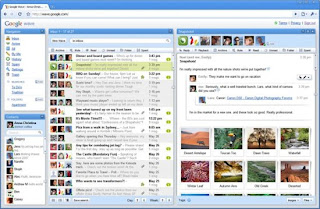

Comments
Post a Comment